محصولات مرتبط
Description:
This product with three output ports and you can choose to use one at a time as you demand, port functions as followings:
1. DVI output, connect DVI devices with a DVI cable.
2. hdmi output, connect HDMI devices using an HDMI cable.
3. VGA output, connect the VGA devices using a VGA cable.
4. Mini Display port, Connect devices allow thunderblot
Characteristics:
1. Support Mini DisplayPort 1.1a input dual mode.
2. HDMI can support audio output for iMac (Late 2009) and MacBook Pro (Mid 2010) and Microsoft Surface Pro 1 2 3
3. Support HDMI / DVI / VGA output with maximum resolution of p @ 60 Hz, 225 MHz / 2.25 Gbps per channel (6.75 Gbps all channel), 12bit per channel (36bit all channel) deep color.
4. Automatic detection of the screen to connect and disconnect.
5. Powered from Mini DisplayPort source.
Specification:
Input signal: Mini DisplayPort 1.1a
Video Output: HDMI / DVI / VGA
Input: Mini Display Port Male 20pin
Output: HDMI Female Type A 19pin
Connector: female DVI (24 + 1) female 15pin VGA
Vertical Frequency Range: 50/60 Hz
Video Amplifier Bandwidth: 2.25 Gbps / 225 MHz
HDMI / DVI / VGA 480i / 480p, 576p, 720p, 1080i / 1080 P
External power supply: no external power
Power consumption (max): 700 mW
Cable length: 28 cm
Package Weight: 1.9 oz / 54g
Compatible models:
For Mac Book Air, MacBook Pro, iMac and Mac mini with Thunderbolt ports since 2011 are supported.
For Mac Book Air, MacBook Pro, iMac and Mac mini or PC with Mini DisplayPort are also supported.
For Microsoft Surface Pro 1 2 3 also supported
How to use:
The product is easily and conveniently use with three output ports: HDMI VGA DVI and a Mini Display port. and you can use one at a time as your demand,
When you want to use the DVI output, simply connect the DVI device with a DVI cable. And when you want to use the HDMI output, just connect the
HDMI devices using an HDMI cable. When you want to use the VGA output, simply connected the VGA devices using a VGA cable.
Note:
You should ensure that if your Mac has one of the following two types of port: Mini DP port and port Thunderbolt





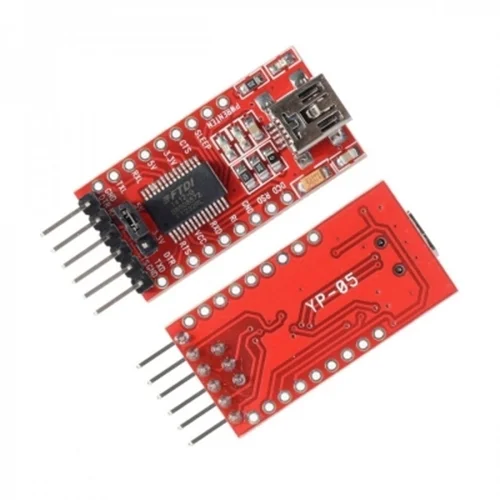



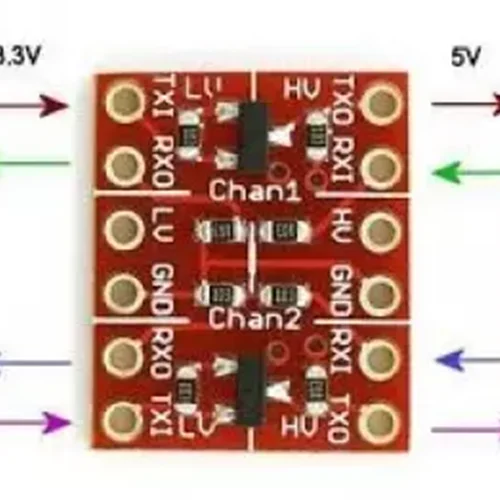




دیدگاه خود را بنویسید