فرکانس کاری: 125
محصولات مرتبط
Introduction:
The non-contact proximity card access controller is one of the modern and advanced access control system. It selected the latest central processing unit (CPU) and a large-capacity memory chips, all the information is not lost due to power; powerful, with proximity card to open the door, open the door sensor Calgary password, the password to open the door three kinds of ways to open the door;
the door status monitoring, improve security measures output alarm, security mode, the tamper sensor Calgary password allows users to more secure; open button, close reminder, doorbell, which can be accessed normally open or normally blocking and other powerful features allow users more convenient.
This product provides a secure entrance automatic control mode, is the ideal device for business organizations, offices, factories, residential, community and other places.
Technical parameters:
Power supply DC: Voltage 12V ± 10% Current <0.1A
Dimensions 116mm × 116mm × 20 mm
Weight 130 g 4
ambient temperature 0 ° C -60 ° C
Relative humidity 20% -80%
user card storage capacity of 255, a group of open code
reading distance 5-15CM 8
Card type EM or EM compatible card (125Khz )
sound and light indication:
LED indicator:
red light green light incident
normal flashes once per second
read valid card bright
reading light illegal card
bright unlock
button type bright
light into the programming
program to confirm bright
Built-in Buzzer:
Event Description beep
read valid card twice short beep beep
beep sounding once read illegal card -
type key is valid a short beep beep
enter the password twice short beep beep valid
password wrong once blew tick -
two short beeps confirm programming Didi
tamper alarm sounding continuously beep - beep - beep -
set up and use:
1, the initial password: Programming password is 9999.
2. Enter programming mode:
Press * # to enter programming mode programming code.
3. Feature Sets:
(1) modify the programming code:
Press * programming code # 0 # new password repeat new password # *
Note: The password is any number 4-6.
(2) increase the user card:
Press * programming code # 1 card reader to enter the Code # *
Note: The card code is 001-999 unrepeatable three digits, you must enter the code, otherwise the card is invalid.
For a continuous increase in card, after the three-digit code losers having to press # to directly read the second card.
(3) Delete user card (there are three ways):
A, according to the programming code * # 20000 # *
delete all user card;
B, according to the programming code * # * # 2 reader
deleted card to be read;
C Press * programming code # 2 The card code is # *
delete lost card;
(4) Set open mode:
Press * programming code # 300 # * read valid card to open the door
, press * programming code # 301 # * Reader add a password to open the door
, press * programming code # 302 # * Reader or password to open the door
Note: The factory setting is the reader or the password to open the door;
(5) Set open time:
Press * programming code # 4 XX # *
Note: XX is 00 -99 seconds, factory setting is 6 seconds.
(6) Set Public Open Code:
Press * programming code # 5 Repeat new password new password # # *
Note: The password is any number 4-6.
Note: The above settings in the last press * before pressing a key interval not more than ten seconds
4, use:
(1) normal operating state reading a valid card to open the door;
(2) If you need to read the card with a password , enter within 10 seconds after reading the card the correct password to open the door;
(3) If you forget your password programming, you can use the jumper switch on the motherboard "RESET" to restore the factory settings. Turn off the power to the
jumper switch to "ON" position, and then turn on the power, the buzzer beeps three jumpers will switch back to "OFF" position to rest









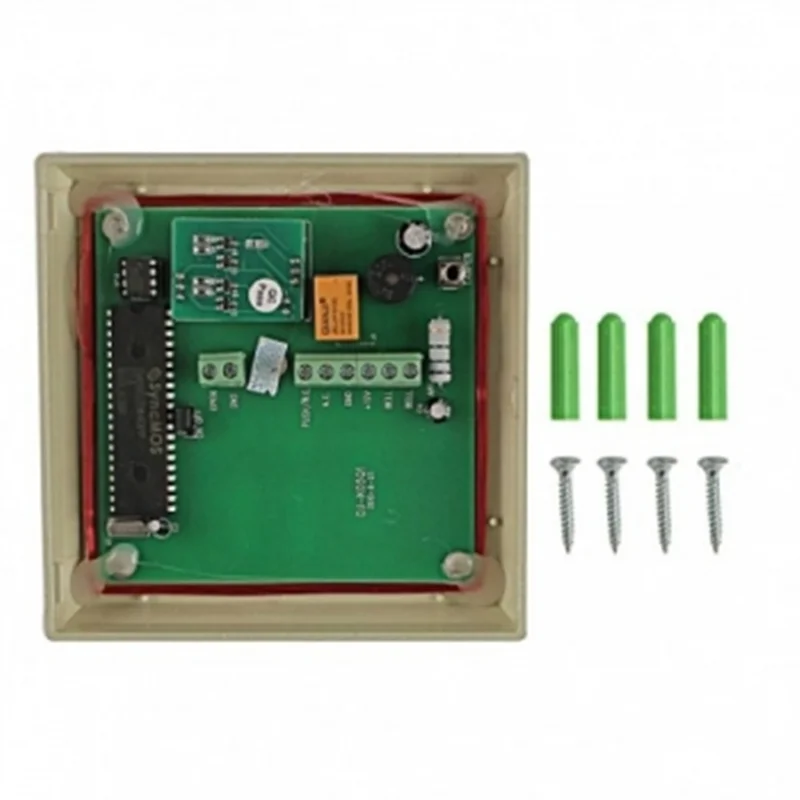




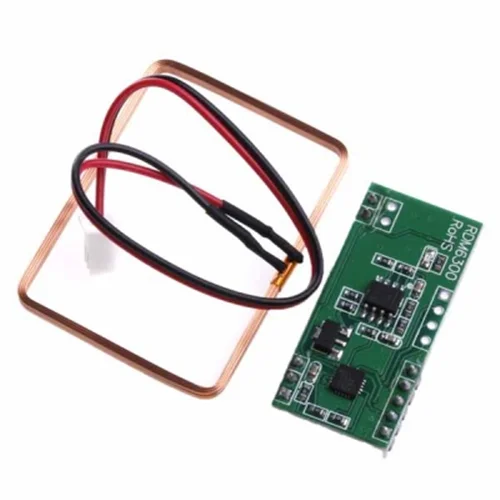




دیدگاه خود را بنویسید